COLLABORATIVE LEARNING IN THE MOODLE ONLINE CLASSROOM
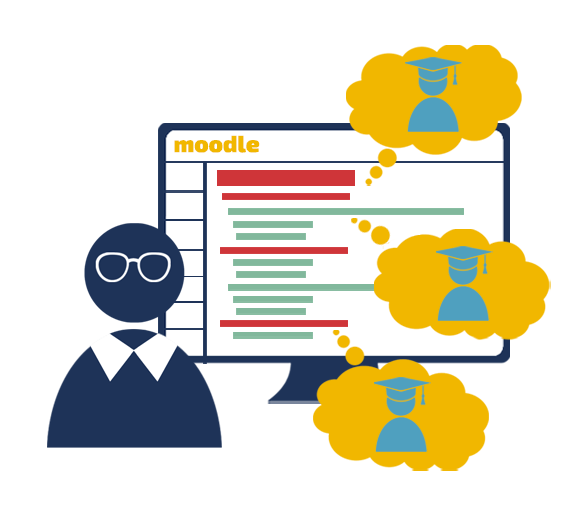
In this workshop you will learn about the basic functionalities of the Moodle online classroom and how to use them most effectively to support collaborative learning. You will learn about Moodle’s forum, chat, glossary, wiki and database tools, which you can use to enrich your teaching with interesting tasks and use them for collaborative learning.
Sanja Jedrinović, Sara Drožđek, Anja Luštek, Tadeja Nemanič, Ana Žabkar Šalić, Irena Nančovska Šerbec, Jože Rugelj
6 October - 13 October 2021
Tadeja Nemanič
This workshop is designed to introduce the basic functionalities of the Moodle online classroom that enable collaborative learning. In addition to an introduction and a conclusion, it consists of 5 sections:
- Collaborative Learning in Moodle
In this topic, you will learn about some of the ways to promote collaborative learning in the Moodle online classroom. We will focus on working with groups in the online classroom.
As a conclusion to the section, it is compulsory to pass a quiz on the topic of collaborative learning in the Moodle online classroom. As a recommended activity, you are welcome to participate in the forum, where you are invited to share your experiences of collaborative learning in the Moodle online classroom.
- Forum and chat
In this topic you will learn about some concrete activities to promote collaborative learning in the Moodle online classroom. We will focus on the possibilities of using the forum and chat in the online classroom.
As a conclusion to this chapter, it is mandatory to create at least one of the presented activities in the online classroom to enable collaborative learning in the learning process. It is also recommended to participate in the forum where you can share your experiences of using the forum and chat in the Moodle online classroom.
- Glossary
In this topic you will learn about some concrete activities to promote collaborative learning in the Moodle online classroom. We will focus on the possibilities of using a glossary in the online classroom.
In the final part of the session, we invite you to think together about possible ways to use the glossary in the teaching process, adding examples of how the glossary can be used in your field to the glossary activity. There is also a compulsory assignment in this part, where you create a Glossary activity in the online classroom to support collaborative learning. Participation in the forum is recommended.
- Wiki
In this topic you will learn about some concrete activities to promote collaborative learning in the Moodle online classroom. We will focus on the possibilities of using wikis in the online classroom.
As a conclusion to the section, you are required to participate in the co-creation of a wiki page and you are required to submit an assignment to try your hand at creating a wiki activity in your online classroom. Participation in the forum is recommended.
- Database
In this topic you will learn about some concrete activities to promote collaborative learning in the Moodle online classroom. We will focus on the possibilities of using a database in the online classroom.
As a conclusion to this section, you will be required to submit an assignment to try your hand at creating a database in your own online classroom. However, it is recommended to participate in the co-creation of the database with examples of how the database can be used in your field and to participate in the forum.
Objectives of the online workshop:
- to use the online classroom to support the learning process;
to know the possibilities that the use of ICT (Moodle) brings to the study process; - online classrooms as an opportunity to support and enrich the study process and student-centred teaching and learning;
planning a strategy and implementing online classrooms in your own teaching work.
Conditions for the recognition of the online workshop:
- during the scheduled workshop period, you are kindly invited to participate in various activities (discussion, etc.) within the individual sessions, which are recommended and not compulsory;
- it is compulsory to participate in at least one open discussion during the announced workshop period;
it is compulsory to submit a product at the end of each session during the workshop period; - 2 quizzes must be passed at the end of each session during the workshop period;
- the final activity must be successfully completed within the time limit of the workshop;
- completion of a survey at the end of the workshop in order to obtain feedback from the participants as a basis for optimising future editions of the online workshop.
After successfully completing all activities, participants will receive a certificate in the online classroom and, a few days after the end of the course, a certificate of completion of the pedagogical training by post (to the faculty).


